RoxyBrowser - 轻盈、安全的指纹浏览器
Roxy 凭借领先的指纹反追踪技术,助力隐私保护、跨境电商、数据采集等场景,为您的卓越事业保驾护航。
Promoted by RoxyBrowser
这是一个创建于 567 天前的主题,其中的信息可能已经有所发展或是发生改变。
开源地址:streamlit-g2
DEMO 地址:Live Demo
streamlit G2
G2 is a visualization grammar for dashboard building, data exploration and storytelling.
This project was created to allow us to render G2 charts in streamlit. Live Demo.
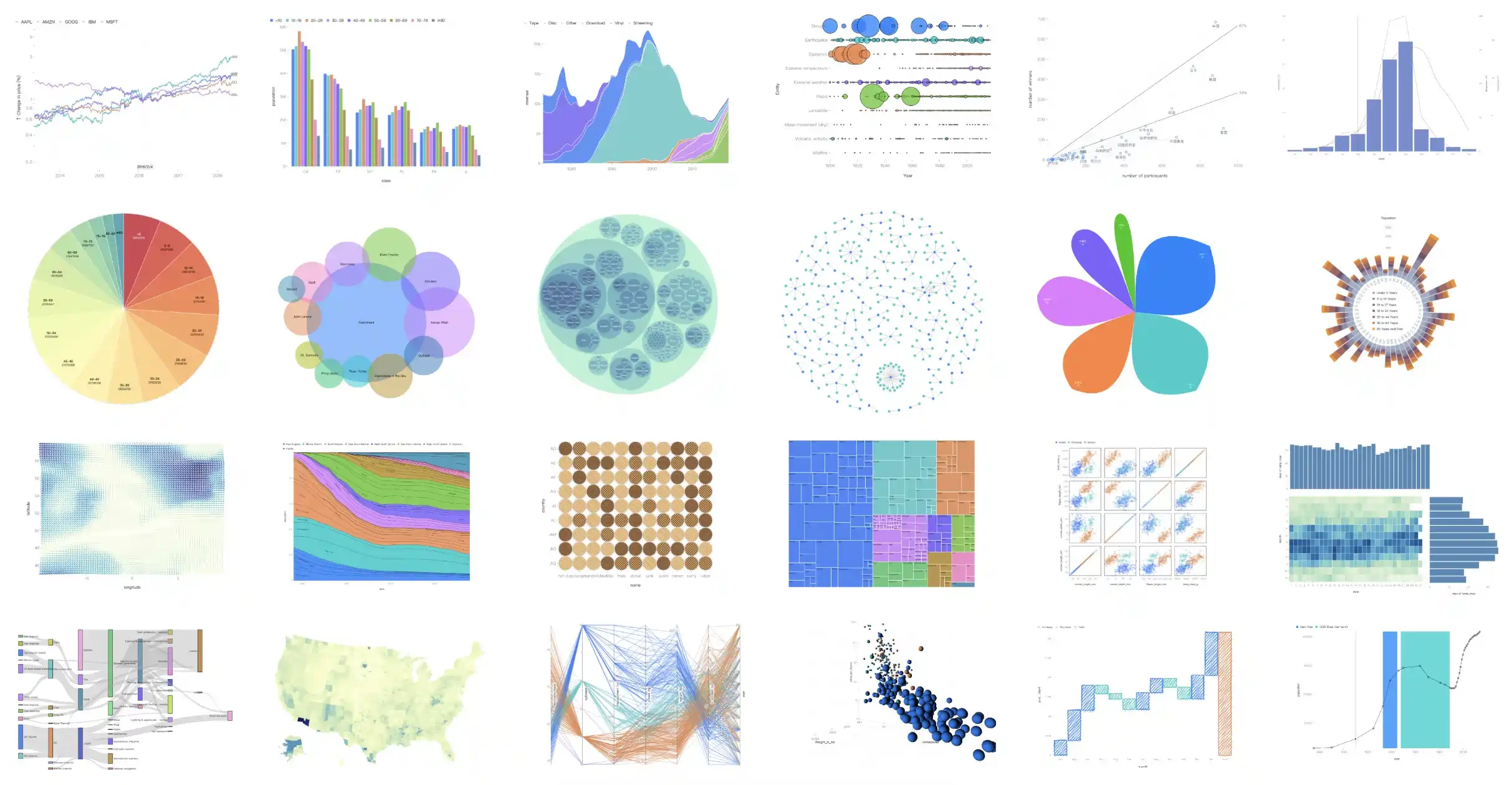
Installation
pip install streamlit-g2
Usage
import streamlit as st
from streamlit_g2 import g2
options = {
"type": "interval",
"data": [
{ "genre": 'Sports', "sold": 275 },
{ "genre": 'Strategy', "sold": 115 },
{ "genre": 'Action', "sold": 120 },
{ "genre": 'Shooter', "sold": 350 },
{ "genre": 'Other', "sold": 150 },
],
"encode": {
"x": "genre",
"y": "sold",
"color": "genre",
}
}
g2(options=options, style=None, key="streamlit_g2")
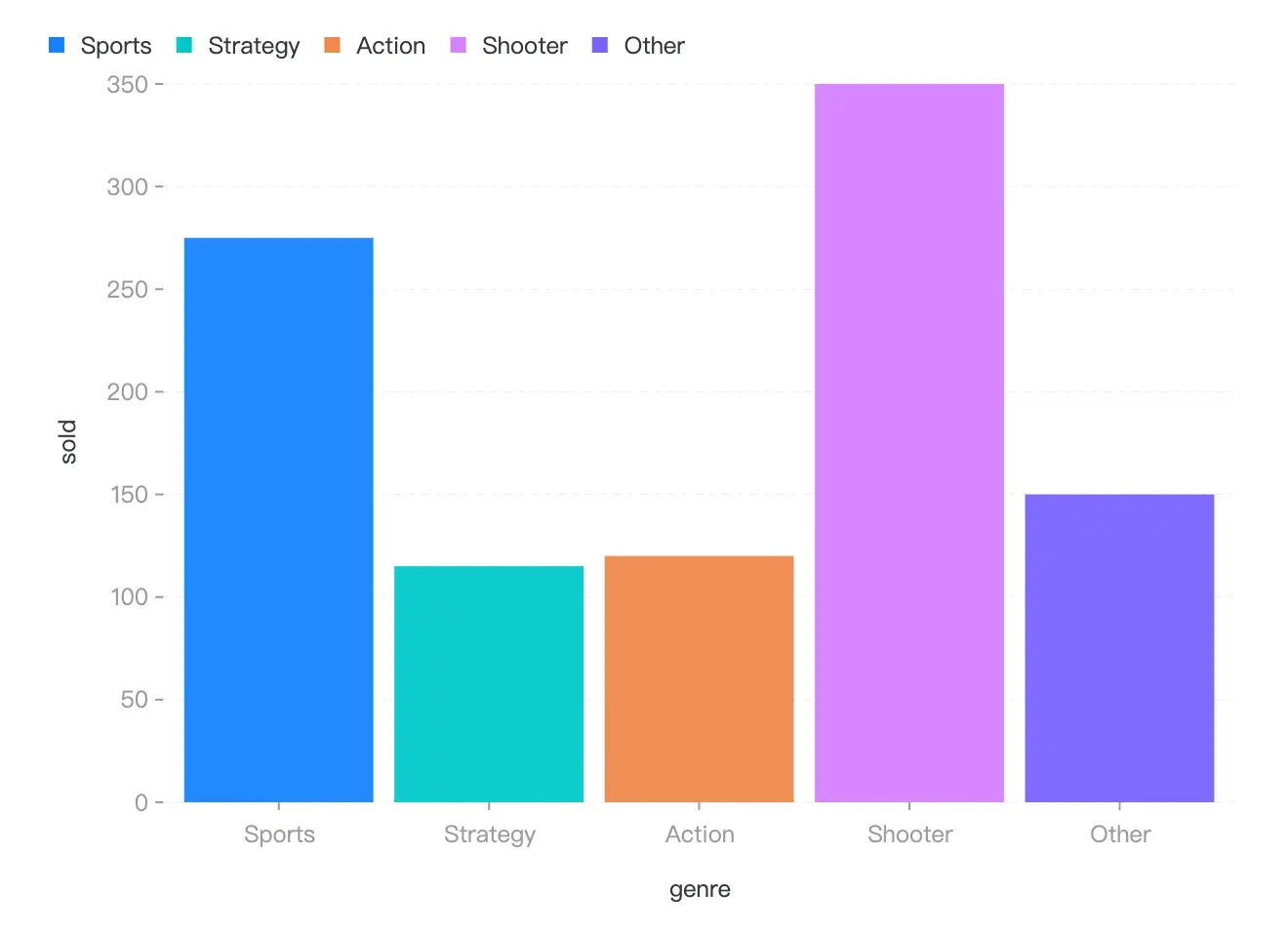
API
Now, There is only one API for streamlit-g2, named g2, see the options in G2 Spec API.
| Property | Description | Type | Default |
|---|---|---|---|
| options | the options for the visualization, say chart.options(options) |
G2options | null |
- |
| style | the style of the container | CSSProperties |
- |
Development
- Build frontend code by running
npm run buildin foldstreamlit_g2/frontend. - Run the example by running
streamlit run app.pyin root dir.
License
MIT@hustcc.
目前尚无回复



