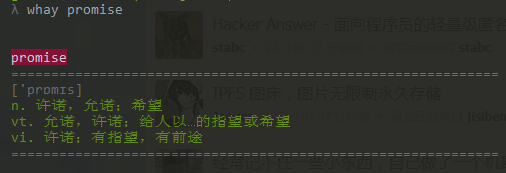这是一个创建于 2596 天前的主题,其中的信息可能已经有所发展或是发生改变。
node.js
使用有道, 解析的 html 翻译
使用
// cli
npm install -g whay
whay my-word
//api
const whay = require('whay').translate
whay('WordToTranslate', (err, translatedData) => {
if (err) return
console.log(translatedData)
})
// translatedData schema
{ keyword: 'WordToTranslate',
phonetic: '[...]',
trans: [ '...', '...', ... ]
}
整个开发的一半时间在解决 npm publish 的问题,
把网上所有解决方案全试了一遍, 从 npm 5.4, 降到 5.3, 5.0 最后 4.6 成功 publish... ,
用 yarn 可以 publish, 但是 yarn 不会创建 cmd bin 文件, 导致在 win 上没法执行 bin.
1
sensui7 OP |
2
milklee 2017-12-01 14:16:24 +08:00
|
3
Tunar 2017-12-01 15:50:11 +08:00 via Android 头像很 6
|
4
ostholz 2017-12-01 16:01:06 +08:00
我是进来膜拜头像的
|
5
sunwei0325 2017-12-01 16:02:43 +08:00
头像配色神似某 Hub
|
6
hei1000 2017-12-01 16:16:24 +08:00
楼主听说过 sdcv 吗
|
8
mskf 2017-12-01 17:24:12 +08:00
lz。。为啥高版本的 npm 不能正常发布呢
|
10
sensui7 OP |
11
milklee 2017-12-01 18:27:36 +08:00 @sensui7
你说的扩展是划词翻译吧? https://github.com/Selection-Translator/crx-selection-translate 这个扩展用的是有道官方提供的翻译接口,但最近有道出了个新的翻译接口要收费了,所以用了有道网页翻译 fanyi.youdao.com 的接口,不需要申请的。 |
13
mingyun 2017-12-01 22:54:06 +08:00
$ node -v
v6.9.3 $ npm -v 3.10.10 $ whay good d:\nodejs\node_modules\whay\lib.js:16 const lookup = async (word, debug, cb) => { ^ SyntaxError: Unexpected token ( at Object.exports.runInThisContext (vm.js:76:16) at Module._compile (module.js:542:28) at Object.Module._extensions..js (module.js:579:10) at Module.load (module.js:487:32) at tryModuleLoad (module.js:446:12) at Function.Module._load (module.js:438:3) at Module.require (module.js:497:17) at require (internal/module.js:20:19) at Object.<anonymous> (d:\nodejs\node_modules\whay\whay.js:2:35) at Module._compile (module.js:570:32) |